Hongkong Post e-Cert
| Home | Contact Us | 繁體中文 | 简体中文 | Graphic Mode | Font Size : A A A
Payment by e-Cheque – User Guide
How can I pay by e-Cheque, in order to extend the subscription period of e-Cert (Personal)?
Prepare an e-Cheque
- Login to your Internet banking account
- Select e-Cheque Issuance Service
- Input cheque date, cheque amount in figures, payee name as "Postmaster General", and your Subscriber Reference Number (SRN) in Remarks
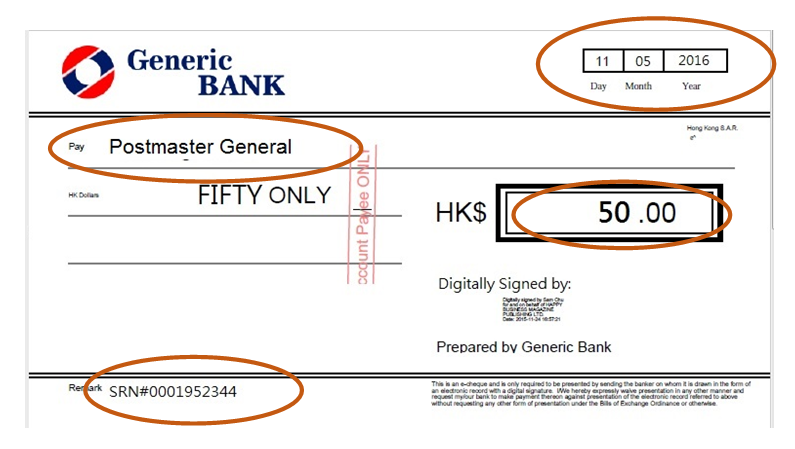
- Digitally sign and issue the e-Cheque
- Download the e-Cheque
Reply to enquiry@eCert.gov.hk "Subscription Expiry Notice" email and attach an e-Cheque.
Note on Payment by e-Cheque
Please note the following when making payments by e-Cheque to extend the subscription period:
- The e-Cheque should be made payable to "Postmaster General" and be denominated in Hong Kong dollars. Post-dated or expired e-Cheque will not be accepted. An e-Cheque is regarded as expired if it is issued more than 6 months ago.
- e-Cheque received will be transferred to the bank for presentment on the next business day.
- Your payment will only be considered valid when your e-Cheque is honoured on the first presentation to the drawer bank. Duplicate presentation of the same e-Cheque is not allowed.
- If the e-Cheque is bounced, we will contact you either by phone or email.
| Certizen Limited | Hongkong Post |
| 2007 © | Important Notices | Privacy Policy |
End of Page