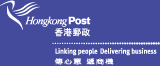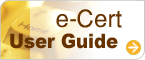How to Apply / Renew e-Cert
Quick check for your selection : -
| A. | New e-Cert Application |
| e-Cert applicant of e-Cert (Personal) / (Organisational) / (Encipherment) / (Server) must complete and submit the application form and present the required documents with appropriate application fees in post offices. | |
| For details of application of different type of e-Cert, please refer to the links below. | |
|
| B. | Renewal of e-Cert |
| Subscribers of e-Cert (Personal) / (Organisational) / (Encipherment) / (Server) will receive renewal notifications prior to the expiry of the certificates' subscription / validity period. The certificates can be renewed before expiry of their subscription / validity period at the request of the Subscriber and the discretion of Hongkong Post. Hongkong Post will not perform renewal of expired, suspended or revoked certificates. To renew e-Cert, the subscriber is required to submit a completed and signed e-Cert renewal application form at post offices or via online. | |
| For details of renewal for different types of e-Cert, please refer to the links below. | |
|
![]()
NOTE: All download documents can be read with
Acrobat
Reader.
- Privacy Policy Statement.
- Performance Pledges.
- The signature(s) and organisation's chop on the above renewal form must be the same as shown on the original application form.
- If you have any enquiries, please call our service hotline at 2921 6633.