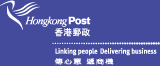Certificate Renewal - e-Cert (Organisational) online application
To renew your e-Cert online, your computer should comply with the following requirements:- Operating System:
- Microsoft Windows 8.1 / 10
- Internet Browser:
- Google Chrome Browser (for desktop)
- Mozilla Firefox Browser (for desktop)
- Microsoft Edge Browser (for desktop)
Notes to Authorised Representative:
- This online renewal application only applies to the submission of e-Cert (Organisational) while the Authorised Representative remains unchanged. The Authorised Representative should have an active e-Cert (Organisational) of the Subscriber organisation.
- Upon completion of the online e-Cert renewal application, e-Cert storage medium(s) containing the renewed e-Cert(s) and the corresponding PIN Envelope(s) will be sent through registered mails separately to the Authorised Representative for subsequent delivery to individual Authorised User. To ensure you can receive the new e-Cert before the expiry of the current e-Cert, we suggest you to submit your renewal application at least one month before the expiry date.
- During the online application / payment process, the Authorised Representative is required to use a valid e-Cert (Organisational) for identity verification and digital signature. Please get prepared one of the followings before proceeding the online application: i. e-Cert (Organisational) user
- Import your e-Cert into internet browser of your own desktop PC.
- Please refer to e-Cert User Guide on how to use e-Cert on e-Cert File USB.
- Install the corresponding Token software of your e-Cert Token.
- Please refer to e-Cert User Guide on how to use e-Cert on e-Cert Token.